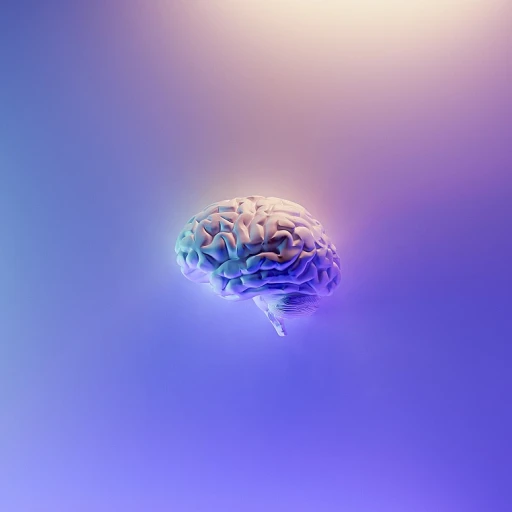Understanding the Importance of Inbox Management
The Critical Role of Inbox Management in Today's Workspace
In the fast-paced digital era, mastering professional inbox management is pivotal for optimizing efficiency. Effective management of your email inbox becomes a cornerstone for productivity, helping save time and resources. Understanding its importance can transform email communication from overwhelming to seamlessly efficient.
Emails often lay the groundwork for communication, project dissemination, and task assignments within a team setting. Viewed as a bridge between enhancing efficiency and effective workflow, email management necessitates a structured approach. This involves using tools and strategies that help manage communication flow effectively.
Emails require significant time investment. Thus, streamlining processes with a virtual assistant or email management software can significantly enhance workflow productivity. For professionals managing a sea of correspondences, setting up proper systems is crucial, helping categorize emails based on priority, relevance, or sender.
Emails in an unmanaged inbox often translate into overlooked tasks or delayed responses that could hinder teamwork and objectives. An organized and cleaned email system maximizing both productivity and efficiency must be sought after. Helping professionals stay ahead, timely sorting of emails allows users to channel focus towards crucial tasks rather than unexpected intrusions by unnecessary emails.
The demands of modern communication mean that effective email features should assist users by incorporating possible automation, such as email templates and filters. These tools make it possible to identify customer support inquiries, which significantly reduce time spent sorting through emails.
Setting Up an Effective Email System
Designing a Robust Email System
Setting up an effective email system is crucial for efficient inbox management. It involves creating a framework that not only organizes emails but also enhances communication within your team. A well-structured email system can help you save time and focus on tasks that require more attention.
Choosing the Right Email Client
Selecting the appropriate email client is the first step. Whether it's Gmail, Outlook, or another platform, ensure it offers the features you need for seamless email management. Look for tools that provide email filters, templates, and automation capabilities. These features act as a virtual assistant, helping to sort and prioritize emails based on your preferences.
Implementing Email Filters and Labels
Email filters and labels are powerful tools for keeping your inbox organized. By setting up filters, you can automatically categorize emails based on criteria such as sender, subject, or keywords. This process not only declutters your inbox but also helps in identifying emails that require immediate attention. Labels further assist in grouping related emails, making it easier to manage communication threads.
Utilizing Email Templates
Email templates are a time-saving feature that can streamline responses to common inquiries. By creating templates for frequently asked questions or standard customer support responses, you can reduce the time spent drafting emails. This approach is especially beneficial for teams that handle a high volume of communication, as it ensures consistency and efficiency.
Integrating Management Software
Consider integrating email management software or tools that offer advanced features such as automated responses and inbox management. These tools can serve as an email assistant, helping to maintain a clean email environment and ensuring that your emails inbox is always under control. By leveraging technology, you can enhance productivity and focus on more critical tasks.
For more insights on mastering time management in professional settings, explore innovative productivity techniques that can complement your email management strategies.
Prioritizing Emails for Maximum Efficiency
Effective Approaches to Prioritizing Emails
Prioritizing emails is a crucial step in cleaning up your inbox and making the most of your time. By distinguishing between emails that require immediate attention and those that can wait, you save time and improve productivity. Here's how you can effectively prioritize your email inbox:- Create Categories: Setting up categories or labels in your email client, such as urgent, follow-up, or information, can streamline email management. This way, you can focus first on what's most pressing.
- Use Email Filters: Email filters or rules can automatically categorize emails upon arrival. This means your emails are sorted based on keywords, sender, or subject line, allowing important communications to stand out.
- Leverage Email Templates: Draft email templates for common responses. This tool not only speeds up follow-up tasks but also maintains consistency in communication.
- Utilize an Email Assistant: An email management assistant can aid in sifting through daily communications. Whether a virtual assistant or a software component, these email assistants help to quickly manage tasks and offer a clean email environment.
- Align with Team Communication: Regularly syncing with your team on priority communications ensures everyone is on the same page. This level of coordination in inbox management can prevent missed deadlines or miscommunications, saving your team time and effort.
Automating Email Processes
Streamlining Your Inbox with Automation
Leveraging automation in your emails and inbox management can be a game-changer for saving time and increasing productivity. Automation tools can serve as a virtual assistant, efficiently managing responses and tasks, allowing you to focus on more critical projects. Here’s how you can create a streamlined system:
- Email Filters: Set up email filters in your email client or management software to automatically sort emails based on specified criteria. Whether you’re using Gmail or another tool, filters can help identify customer support queries or internal communication that requires immediate attention.
- Email Templates: For emails that require repetitive responses, develop email templates. This feature in email management systems helps in crafting consistent and prompt communications, enhancing customer interaction and providing timely responses.
- Automated Responses: Configure your inbox with automated responses for frequently asked questions. This not only saves time for your team but ensures that your customers are always receiving communication, even when you're unavailable.
Incorporating these automation features and tools into your emails inbox can make inbox management less of a chore and more of an efficient system that assists in maintaining your focus on more pressing tasks. Additionally, having an inbox manager that highlights the importance of effective email speed and accuracy can significantly enhance your productivity.
Managing Email Overload
Strategies for Managing Email Overload
In today’s fast-paced digital environment, email overload is a common challenge. Effective inbox management depends heavily on your ability to tackle the influx of emails, while ensuring that important communication doesn't slip through the cracks.
To gain control over your overflowing inbox, consider the following strategies:
- Utilize Email Filters: Most email clients, like Gmail, offer filtering options that automatically sort incoming messages based on criteria you set. This helps you keep your inbox clean by directing emails to specific folders, allowing you to prioritize more effectively.
- Apply the "Four Ds" of Decision Making: Upon receiving emails, decide whether to do, delegate, delete, or defer each one. This method helps minimize the time spent on emails and focuses attention on tasks that genuinely require it.
- Schedule Email Time: Avoid continuous alerts and interruptions by setting aside specific times during the day to check and respond to emails. This will not only enhance focus on other tasks but also render your email management more efficient.
- Use Email Templates and Canned Responses: If your role involves repetitive responses, templates can save time and ensure consistency in your communication efforts. This feature is particularly useful for customer support teams dealing with common inquiries.
- Leverage Automation Tools: Incorporating management software and email assistants can dramatically decrease the burden of manual email handling. Tools designed for this purpose can respond based on set criteria, thus freeing up valuable time.
- Communicate Clearly with Your Team: Establish guidelines about email use within your organization to prevent unnecessary or duplicative communication. Prioritize internal messaging tools for quick queries to keep the email channel reserved for more substantial communication.
By implementing these methods, you can effectively manage email overload and maintain a more organized and purposeful emails inbox. Remember, staying proactive and disciplined with these practices will significantly improve time management and the overall efficiency of your inbox management efforts.
Maintaining a Zero Inbox
Strategies to Keep Your Inbox Clean and Efficient
Embracing a zero inbox philosophy can significantly boost your productivity and free up time for other important tasks. An organized inbox allows users to better manage communication with customers, team members, and any required email-based interactions. Here's how you can achieve and maintain a clean email environment:- Regular Email Purges: Set aside time, ideally at the end of each day, to go through your emails and delete or archive unnecessary messages. This helps keep your inbox manager streamlined and ensures you’re not overwhelmed by tasks that don’t require immediate attention.
- Use Email Filters Effectively: Implement email filters in your preferred email client, whether it’s Gmail or another platform, to sort emails based on predefined criteria. This email management feature automatically directs messages to specific folders and reduces clutter, making it easier to focus on priority communications.
- Optimize Email Templates: Create standardized responses for frequent queries. Email templates aid in faster responses to repetitive questions, enhancing customer support efficiency and saving valuable time for more complex interactions.
- Rely on Automation Tools: Leverage features of management software or a virtual assistant to automate certain tasks. This can include scheduling emails, reminding you about follow-ups, or setting announcements for your team. Automation notifies you of vital emails requiring action and helps in maintaining a proactive inbox management approach.
- Consistent Monitoring and Adjustments: Your email preferences and workload might change over time, requiring a revisit to your email management rules. Regularly update filters, templates, and other settings to align with your evolving needs.