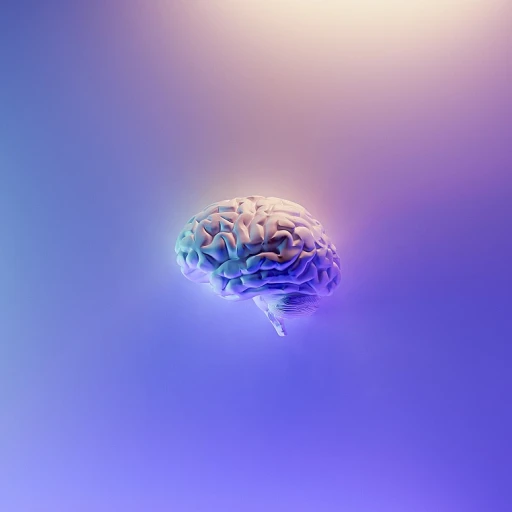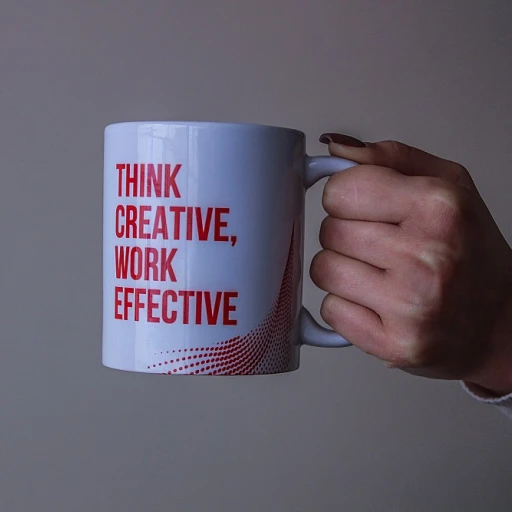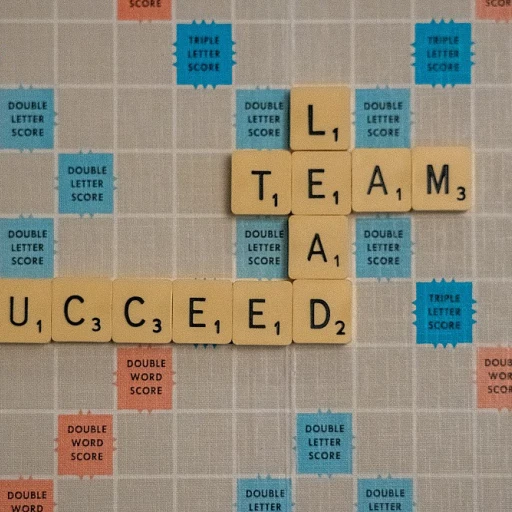Understanding the Needs of Creative Freelancers
Identifying Unique Challenges for Creative Freelancers
Creative freelancers often navigate a landscape that demands a balance between artistic pursuits and effective management of numerous projects. The nature of their work requires them to switch between different creative tasks, making task management an essential skill to hone. The freelance life isn’t just about creating inspiring artwork; it involves juggling deadlines, managing expectations, and efficiently utilizing resources.
Unlike traditional office settings, freelancers usually work in isolation, which necessitates self-discipline and exceptional organizational skills. Taskboards tailored for creative freelancers act as a centralized tool to manage multiple projects concurrently. These tools allow them to track progress in real time, manage their workspace effectively, and allocate their creative energy wisely.
The Importance of Flexibility in Creative Projects
The dynamic nature of creative projects means freelancers must be agile, shifting gears as per project requirements. Whether it's working on a graphic design or a writing assignment, the freelance taskboard should be versatile to accommodate various creative processes. Such flexibility can include integrating with time tracking and management tools like Google Calendar to schedule tasks, or using Google Drive for efficient document management.
A well-structured taskboard enables freelancers to break down complex projects into manageable tasks, ensuring a clear workflow from conception to completion. To be effective, the tool should be user-friendly and allow for easy adaptation to each freelancer’s unique needs without compromising their creative process.
The Role of Taskboards in Freelance Management
The Impact of Taskboards in Freelance Endeavors
The landscape of freelance work is characterized by its sheer variety and creativity, often requiring versatile methods of tracking tasks and managing projects. Taskboards emerge as a pivotal tool in project management, offering an organized framework for freelancers to streamline their workload and optimize time management. Taskboards, unlike conventional management software, offer freelancers the flexibility they require in managing their tasks and projects. The visual layout of a task board enables creative individuals to plan and categorize their work effectively. With features that range from simple task tracking to more sophisticated project management functionalities, taskboards empower freelancers to create a work environment that fosters productivity and minimizes chaos. A task board should ideally be user-friendly, offering an intuitive interface that aids freelancers in real-time tracking of their project progress. Many taskboards offer integration with other tools, such as Google Calendar or Google Drive, which is crucial for seamless project plan execution. Additionally, the availability of both free and paid plans caters to freelancers with varying needs and budgets, ensuring everyone has access to the best project management tools. Project managers and creative freelancers have both recognized how engaging with taskboards promotes team collaboration when needed, maintaining an organized approach even when juggling multiple projects. Moreover, the flexibility to customize these boards to their individual workflows can lead to significant improvements in productivity and project outcomes. Explore more on how taskboards and similar innovative productivity techniques in management can transform your freelance work practices.Key Features of an Effective Taskboard
Essential Elements for a Productive Taskboard
A taskboard effectively serves as a vital project management tool that brings your work into focus. It should be designed and structured in a way that caters to the unique needs of creative freelancers. To ensure the taskboard is a useful tool, it's crucial to integrate key features that enhance productivity and streamline task management.- User-Friendly Interface: One of the most important aspects of any taskboard is its interface. A user-friendly design makes it easy to create, manage, and track tasks. This includes a clear and intuitive layout that enables efficient navigation.
- Real-Time Collaboration: For creative freelancers, the ability to collaborate with team members in real-time is invaluable. This feature fosters team collaboration and ensures everyone is on the same page, which can be especially crucial when working on intricate projects.
- Time Tracking Capabilities: An effective taskboard should incorporate time tracking. This feature aids freelancers in managing their time more efficiently by allowing them to log hours spent on each task or project, leading to better time management.
- Integration with Other Tools: Seamless integration with other management tools like Google Calendar and Google Drive can drastically improve productivity. This facilitates a streamlined workflow where information is easily accessible, keeping projects organized and on track.
- Customization Options: Customizing the taskboard to suit individual project needs can enhance its utility. Whether it is incorporating specific color-coding for tasks or adapting the layout to match your workflow – personalization matters.
- Progress Tracking: Being able to track progress is vital for freelancers handling multiple tasks. A taskboard with features that allow you to see project status at a glance helps you plan better and manage deadlines efficiently.
- Cost-Effective Plans: While there are several free plans available, sometimes investing in paid plans can unlock advanced features that significantly impact productivity. Evaluate which features are indispensable for your work to decide on the best plan.
Choosing the Right Taskboard for Your Needs
Evaluating Features for Optimal Taskboard Selection
Selecting the ideal taskboard begins with evaluating its features to ensure it aligns with your freelance workflow and project management needs. Among the myriad of options, identifying key features tailored to enhance productivity is paramount.- User-Friendly Interface: A taskboard should be intuitive, allowing creative freelancers to easily navigate and organize tasks without a steep learning curve.
- Seamless Integration: Look for taskboards that integrate with essential tools such as Google Drive and Google Calendar for streamlined management.
- Real-Time Tracking: Effective taskboards offer time tracking and real-time progress updates, enabling freelancers to manage their time efficiently and monitor task status.
- Customizable Views: Board customization ensures freelancers can create views that best suit their project styles, whether through Kanban, list, or calendar formats.
- Collaboration and Communication Tools: For those working with team members, find a taskboard that supports team collaboration, enabling seamless sharing and team communication.
- Flexible Plans: Explore both free and paid plans to identify software that scales according to project complexity and needs.
Implementing Taskboards into Your Workflow
Incorporating Taskboards for Optimal Workflow
Integrating taskboards into your creative freelance work environment can revolutionize how you manage projects and time. Implementing these tools effectively requires a thoughtful approach to match the unique demands of freelance tasks. Here’s a breakdown of steps to smoothly embed taskboards in your workflow:- Evaluate Workflow Needs: Start by analyzing how you currently plan and track your projects. Identify bottlenecks or inefficiencies in your existing task management processes that a taskboard could address.
- Select the Right Software: Choose a taskboard with features that support your work style. User-friendly interfaces, customizable boards, and effective time tracking are vital. Free plans can be a good starting point, with paid plans offering broader management tools.
- Set Up Your Taskboard: Organize your board based on project phases. This might include sections for idea generation, task assignments, active tasks, and completed projects. Tools like Google Drive can help you integrate documents, while Google Calendar keeps deadlines visible.
- Define Tasks Clearly: Break down projects into smaller tasks and assign deadlines. Clear task descriptions facilitate collaboration, particularly when working with team members or other freelancers.
- Regularly Update and Track Progress: Real-time updates ensure everyone remains aligned. Keep tracking active tasks to maintain oversight and adjust as necessary to manage time efficiently.
- Frequent Reviews and Adjustments: Periodically reviewing your taskboard allows for tweaks that enhance productivity. Engage your team in these reviews; their input may uncover improvements or new features to explore.